Backup iPhone & iPad
Keep your data safe with iMazing’s unique iOS backup technology: wireless, private and automatic, the best backup solution puts you in control of your iPhone and iPad data. For Mac and PC.
Available on Mac & PC
Keep your data safe with iMazing’s unique iOS backup technology: wireless, private and automatic, the best backup solution puts you in control of your iPhone and iPad data. For Mac and PC.
Available on Mac & PC
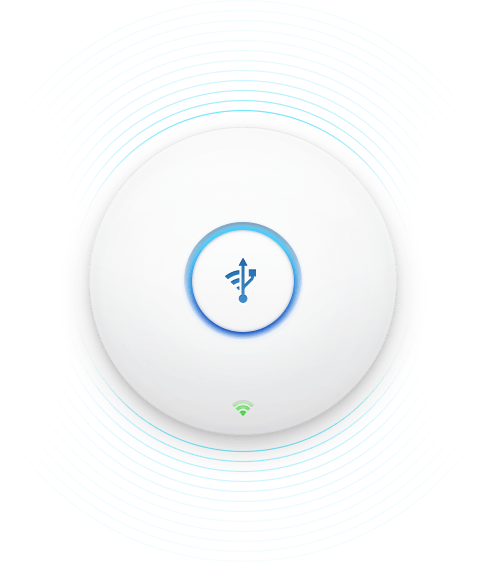
Unlike iTunes and iCloud, iMazing creates snapshots that preserve all your iPhone and iPad backups without overwriting them. It doesn't require paid cloud storage, and it's the only software that offers automatic wireless backups for free (for personal use only)—combining reliability with innovation.

Configure when and how frequently each of your Apple devices is backed up: daily, weekly...
Choose how many of your backups iMazing Mini should keep: a month worth or just a week, or all of them if you're a hoarder.
Be notified when you're behind schedule: iMazing Mini will remind you so that you're always up to date.
Unique: the only iOS backup solution to offer 'Time Machine' like snapshots of your devices.
Optimized: store dozens of backups without crowding your hard drive.
Restorable: go back in time and restore any specific version of your backup.
Browsable: your backed up data can be easily viewed.
Automatic: don't think about it! iMazing Mini will back up your iPhone even if it's in your pocket.
End-to-end encryption: your iOS data is safe when transferred via your local Wi-Fi network (SSL).
Private: stored on the hard drive or NAS of your choice, your data does not transit via Internet.
Backup encryption: Apple's super secure backup encryption format is fully supported and encouraged (AES-256).

Dive into the archives of your Apple devices, anytime. Unlike iTunes, iMazing lets you browse your backed up data. Flip through old text messages, notes, and photos, just like you would on your iPhone. And with iMazing's full version, anything you browse can be exported in various formats, or restored. Learn more

Decide where to store your iOS backups. iMazing allows you to transfer your iPhone or iPad data to your Mac or Windows computer. You can also back up your iPhone to an external drive or a NAS. And, if you need to share or export a specific backup version, our .imazing archive format does just that too. Learn more

Back up and restore your iPhone and iPad data with the best iOS backup software.
Supports every iPhone, iPad & iPod.
Compatible with Mac & Windows PC.
Latest Version: 3.2.1.
Updated on May 21, 2025
Latest Version: 3.2.1.
Updated on May 21, 2025
Latest Version: 3.1.4.
Updated on May 21, 2025

